Explore the world, one post at a time
Video Game Resources - Blog Posts
i think the near-extinction of people making fun, deep and/or unique interactive text-based browser games, projects and stories is catastrophic to the internet. i'm talking pre-itch.io era, nothing against it.
there are a lot of fun ones listed here and here but for the most part, they were made years ago and are now a dying breed. i get why. there's no money in it. factoring in the cost of web hosting and servers, it probably costs money. it's just sad that it's a dying art form.
anyway, here's some of my favorite browser-based interactive projects and games, if you're into that kind of thing. 90% of them are on the lists that i linked above.
A Better World - create an alternate history timeline
Alter Ego - abandonware birth-to-death life simulator game
Seedship - text-based game about colonizing a new planet
Sandboxels or ThisIsSand - free-falling sand physics games
Little Alchemy 2 - combine various elements to make new ones
Infinite Craft - kind of the same as Little Alchemy
ZenGM - simulate sports
Tamajoji - browser-based tamagotchi
IFDB - interactive fiction database (text adventure games)
Written Realms - more text adventure games with a user interface
The Cafe & Diner - mystery game
The New Campaign Trail - US presidential campaign game
Money Simulator - simulate financial decisions
Genesis - text-based adventure/fantasy game
Level 13 - text-based science fiction adventure game
Miniconomy - player driven economy game
Checkbox Olympics - games involving clicking checkboxes
BrantSteele.net - game show and Hunger Games simulators
Murder Games - fight to the death simulator by Orteil
Cookie Clicker - different but felt weird not including it. by Orteil.
if you're ever thinking about making a niche project that only a select number of individuals will be nerdy enough to enjoy, keep in mind i've been playing some of these games off and on for 20~ years (Alter Ego, for example). quite literally a lifetime of replayability.



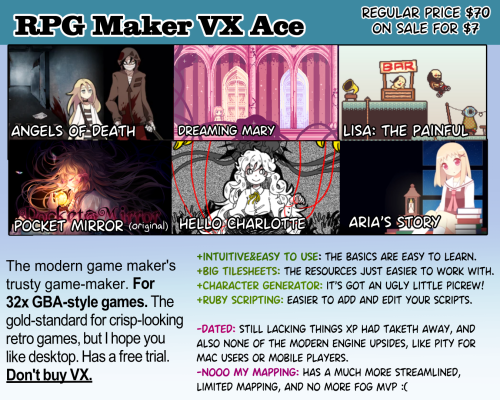












The last version of my guide is 2 years old, and doesn't account for some new features, new competition, and some rebrands, so once again;
Here's a purchase guide for when RPG Maker is on sale, as well as the Visual Novel makers available.
Yoooooo!!!!


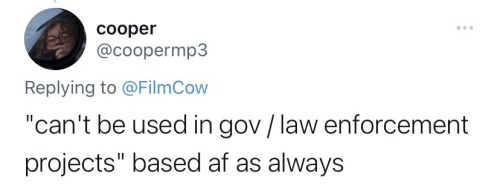
🎮 HEY I WANNA MAKE A GAME! 🎮
Yeah I getcha. I was once like you. Pure and naive. Great news. I AM STILL PURE AND NAIVE, GAME DEV IS FUN! But where to start?
To start, here are a couple of entry level softwares you can use! source: I just made a game called In Stars and Time and people are asking me how to start making vidy gaems. Now, without further ado:
SOFTWARES AND ENGINES FOR PEOPLE WHO DON'T KNOW HOW TO CODE!!!

Ren'py (and also a link to it if you click here do it): THE visual novel software. Comic artists, look no further ✨Pros: It's free! It's simple! It has great documentation! It has a bunch of plugins and UI stuff and assets for you to buy! It can be used even if you have LITERALLY no programming experience! (You'll just need to read the doc a bunch) You can also port your game to a BUNCH of consoles! ✨Cons: None really <3 Some games to look at: Doki Doki Literature Club, Bad End Theater, Butterfly Soup

Twine: Great for text-based games! GREAT FOR WRITERS WHO DONT WANNA DRAW!!!!!!!!! (but you can draw if you want) ✨Pros: It's free! It's simple! It's versatile! It has great documentation! It can be used even if you have LITERALLY no programming experience! (You'll just need to read the doc a bunch) ✨Cons: You can add pictures, but it's a pain. Some games to look at: The Uncle Who Works For Nintendo, Queers In love At The End of The World, Escape Velocity
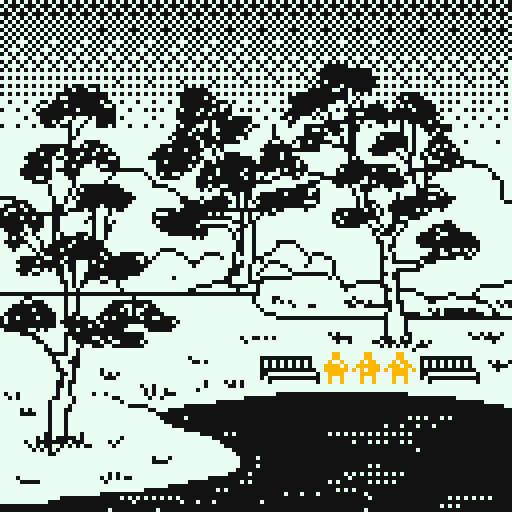
Bitsy: Little topdown games! ✨Pros: It's free! It's simple! It's (somewhat) intuitive! It has great documentation! It can be used even if you have LITERALLY no programming experience! You can make everything in it, from text to sprites to code! Those games sure are small! ✨Cons: Those games sure are small. This is to make THE simplest game. Barely any animation for your sprites, can barely fit a line of text in there. But honestly, the restrictions are refreshing! Some games to look at: honestly I haven't played that many bitsy games because i am a fake gamer. The picture above is from Under A Star Called Sun though and that looks so pretty

RPGMaker: To make RPGs! LIKE ME!!!!! NOTE: I recommend getting the latest version if you can, but all have their pros and cons. You can get a better idea by looking at this post. ✨Pros: Literally everything you need to make an RPG. Has a tutorial inside the software itself that will teach you the basics. Pretty simple to understand, even if you have no coding experience! Also I made a post helping you out with RPGMaker right here! ✨Cons: Some stuff can be hard to figure out. Also, the latest version is expensive. Get it on sale! Some games to look at: Ib, Hylics, In Stars and Time (hehe. I made it)

engine.lol: collage worlds! it is relatively new so I don't know much about it, but it seems fascinating. picture is from Garden! NOTE: There's a bunch of smaller engines to find out there. Just yesterday I found out there's an Idle Game Maker made by the Cookie Clicker creator. Isn't life wonderful?
✨more advice under the cut. this is Long ok✨
ENGINES I KNOW NOTHING ABOUT AND THEY SEEM HARD BUT ALSO GIVE IT A TRY I GUESS!!!! :
Unity and Unreal: I don't know anything about those! That looks hard to learn! But indie devs use them! It seems expensive! Follow your dreams though! Don't ask me how!
GameMaker: Wuh I just don't know anything about it either! I just know it's now free if your game is non-commercial (aka, you're not selling it), and Undertale was made on it! It seems good! You probably need some coding experience though!!!
Godot: Man I know even less about this one. Heard good things though!
BUNCHA RANDOM ADVICE!!!!
-Make something small first! Try making simple: a character is in a room, and exits the room. The character can look around, decide to take an item with them, can leave, and maybe the door is locked and you have to find the key. Figuring out how to code something like that, whether it is as a fully text-based game or as an RPGMaker map, should be a good start to figure out how your software of choice works!
-After that, if you have an idea, try first to make the simplest version of that idea. For my timeloop RPG, my simplest version was two rooms: first room you can walk in, second room with the King, where a cutscene automatically plays and the battle starts, you immediately die, and loop back to the first room, with the text from this point on reflecting this change. I think I also added a loop counter. This helped me figure out the most important thing: Can This Game Be Made? After that, the rest is just fun stuff. So if you want to make a dating sim, try and figure out how to add choices, and how to have affection points go up and down depending on your choices! If you want to make a platformer, figure out how to make your character move and jump and how to create a simple level! If you just want to make a kinetic visual novel with no choices, figure out how to add text, and how to add portraits! You'll be surprised at how powerful you'll feel after having figured even those simple things out.
-If you have a programming problem or just get confused, never underestimate the power of asking Google! You most likely won't be the only person asking this question, and you will learn some useful tips! If you are powerful enough, you can even… Ask people??? On forums??? Not me though.
-Yeah I know you probably want to make Your Big Idea RIGHT NOW but please. Make a smaller prototype first. You need to get that experience. Trust me.
-If you are not a womanthing of many skills like me, you might realize you need help. Maybe you need an artist, or a programmer. So! Game jams on itch.io are a great way to get to work and meet other game devs that have different strengths! Or ask around! Maybe your artist friend secretly always wanted to draw for a game. Ask! Collaborate! Have fun!!!
I hope that was useful! If it was. Maybe. You'd like to buy me a coffee. Or maybe you could check out my comics and games. Or just my new critically acclaimed game In Stars and Time. If you want. Ok bye

i made a ren'py formatter for sheets :D
i've been writing my visual novel script code in google sheets ad of late and wanted an easy way to export it, but i'd be happy if others could make use of this code too ^^🪻🌾
additionally here are some custom formats i use for google sheets :)


the result is this!

RPG Maker 2003/2000 Masterpost
Since there’s been a spike in people asking me 2003 related questions lately and I know a lot of different tutorials out there, I made this beginner’s masterpost to help some newbies out. This is the engine that OFF, Yume Nikki, Ib, & Pom Gets Wifi were made on, feel free to purchase it on Steam or the official RPG Maker website for 20$ (or for like 4-5$ on a steam or humble bundle sale).
NOTE: Most of these tutorials and all of these resources should work on RPG Maker 2000 as well.
The basics of game design
a nice collection of articles here on RPGMaker.net.
how the hell do i get this program to work
Ebeth’s RPG Maker 2003 Guide for Complete Newbies (Reblogable Version)
an introduction guide to the old translation of RPG Maker 2003
understanding how events work
switches as explained by bleet
understanding switches and variables
how to use switches
understanding conditional branches
changing the “Start, Load, Quit” options on the menu screen
making a treasure chest
making a door
how to make a locked & unlocked door
how to give your characters footstep sounds
copy and pasting events at the speed of light
create an easy password puzzle
implement a game of rock, paper, scissors
making a boulder puzzle
how to appear smaller on the world map
making a repeating/endless hallway or road
how to create diagonal stairs (and moving backgrounds on maps!)
make your game work WITHOUT RTP
make a sidescrolling map
visualizing your map
my parallax map isn’t showing up
Making a seamless map transition
understanding pointers
activating events by proximity
implementing weather
double tap to dash!
hold shift to speed up
How to change the font (and a followup!)
create a condition to know that the game has been loaded (for new game + and other stuff)
have NPCs follow behind you, aka a caterpillar system (this): tutorial one | two | three | four | five
making an action battle system (like the 2D legend of zelda games)
custom menu tutorials: one | two | three
how to make images fade in and out of your custom menu
one way of debugging your game
more tutorials here
Fangame Specific Stuff
The Pokemon Resource Kit - a nice big collection of graphics and such to use for a generation 3 (firered/leafgreen & ruby/sapphire/emerald) type game!
How to Start your own Yume Nikki Fangame
How to create effects in Yume Nikki: Tutorial 1
How to create endless hallways for Yume Nikki Fangames
How to make a “wake up” key for Yume Nikki Fangames
My tag for Yume Nikki Fangame Help
YumeResource was a blog created specifically for Yume Nikki Fangames
huge list of OFF spinoff/fangame resources
Creating battle sprites in the Mortis Ghost/OFF style
Check The Spriter’s Resource for any sprites you need to use from any game
sample games that were made for you to open up in the editor and see how events and such are done
A Sample Game for the Old RPG Maker 2003 (don’t worry, you can import games made in the old engine into the new 2003)
Mystic Sunrise, a sample game for the new RPG Maker 2003
graphics
Basic tips & links to some pixel art tutorials
my graphic resource masterpost
A base sprite you can use in 2003
how do I get a talksprite/portrait/full body sprite to work (these)? one | two | three
how do i make a message box with more details on it?
how do I get the correct coordinates for a picture i’m importing in?
how do these chipsets/tilesets even work?
can i change the sizes of characters or tiles? short answer: no
Do you have any templates? Heck yeah I do. Check this site out too!
how to fix the invalid color depth error
how do I fix this weird color around my character?? The proper way to import graphics & a reblogable post about importing graphics.
Menu error you might get in the New 2003 and how to fix it
Panorama/Parallax mapping for 2003, aka making your maps in another art program then importing them in as a backdrop
why not try and hand draw your own maps
how do i water tile???
map making: a set of guidelines
elevation made easy
make custom lighting for your game
If I want to create a room full of eyes that follow the player, how would I do it?
music
my stupidly big music masterpost
My First Game Jam’s Resource list
footprint sounds
You can search for stuff on soundcloud that’s free to use - click on tracks -> filter -> then click on “to listen to” and change it to “to use commercially.” There’s a lot of free video game music and other types of music on there, so check it out.
nightmargin’s music maker suggestion
list of free and open source music programs
famitracker - for your NES chiptune style music
Pulseboy - an online chiptune maker
as3sfxr - an online sound effects maker (coins, jumps, explosions, level ups, etc)
online .wav converter to convert music files into the .wav format
online .mp3 converter to convert music files into the .mp3 format
Other
Sharing your game once it’s done. Make sure to check everything!
So, you want to translate an RPG Maker 2000/2003 game?
Common Problems when trying to open up games and how to fix them
Yumeresouce can answer ALL your questions about 2003 and more, no matter what game you’re making
I’m most familiar with 2003 since that’s my engine of choice, so until I start doing more research on the other RPG Makers, I can only do 2000/2003 for now. If you want to do your own masterpost on any of the others though, I encourage it! :)
Feel free to add on anything you think is helpful. :)
blog dedicated to categorizing and saving various posts i find helpful. main blog @venomgender ;
newly rbed posts almost definitely won't be tagged, but (in theory) they'll all be tagged within the month
tag explanations below cut:
#piracy - self explanatory. has both piracy tutorials and masterposts of pirated media
#digital privacy - posts dedicated to resources on digital privacy; has things ranging from browser extensions to google product alternatives
#cooking - cooking resources. both general how-tos and actual recipes
#trans - trans resources. more dedicated to transmasc than transfem posts just because im transmasc, but has several generalized posts as well
#art resources - self explanatory. has both tutorials and things like resource packs and stuff
#writing resources - self explanatory
#learning - learning resources, typically dedicated to masterposts about learning a specific "thing" (language, sewing basics, etc)
#media rec - media recommendations
#sewing - sewing resources. has both tutorials and sewing patterns
#tech - technology resources. stuff like removing windows 10 bloatware, switching to linux, improving pc performance
#video game resources - resources centered around making video games
#coding - coding resources. from basic language how-tos to how to make your own websites
#save - any other helpful post i see that doesnt easily fit into the above categories. typically has things that help with "adulting" but i dont like that word so im not making a tag for it.
#megathread - any post containing large amounts of links for different things. contains a variety of categories. mildly depreciated in terms of how often i actually tag things this...
#tutorial - posts that teach you things. normally will also be tagged with a more specific category. also mildly depreciated...
additionally anything tagged 'kinda' means it only sort of falls into the tagged category. i tag these things to in theory go through later and see if theres enough similar items to have them been grouped into a new one