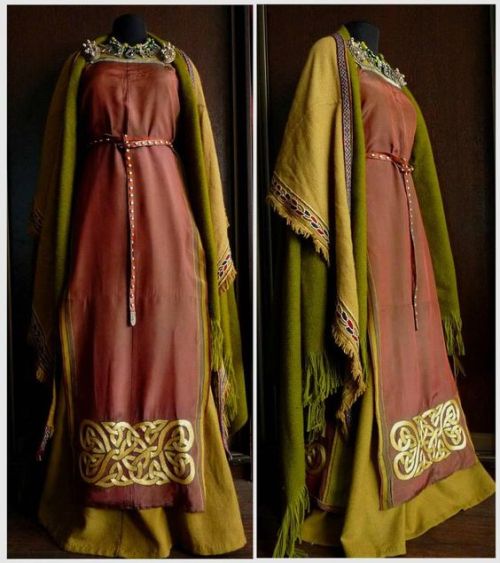Explore the world, one post at a time
Resources - Blog Posts
I just found a new app for creative wordbuilding/writing stuff and guys it's so amazing it's called Fortelling and I only got it today but it's great
There's so much stuff
I want to live by myself when I move out of my parent's place but I'm really afraid of money problems? I'm afraid that the only place I can afford will be in the ghetto and it'll all be torn apart and I'll only be allowed to eat one granola bar a week. I'm really stressing out about this. I don't know anything about after school life. I don't know anything about paying bills or how to buy an apartment and it's really scaring me. is there anything you know that can help me?
HI darling,
I’ve actually got a super wonderful masterpost for you to check out:
Home
what the hell is a mortgage?
first apartment essentials checklist
how to care for cacti and succulents
the care and keeping of plants
Getting an apartment
Money
earn rewards by taking polls
how to coupon
what to do when you can’t pay your bills
see if you’re paying too much for your cell phone bill
how to save money
How to Balance a Check Book
How to do Your Own Taxes
Health
how to take care of yourself when you’re sick
things to bring to a doctor’s appointment
how to get free therapy
what to expect from your first gynecologist appointment
how to make a doctor’s appointment
how to pick a health insurance plan
how to avoid a hangover
a list of stress relievers
how to remove a splinter
Emergency
what to do if you get pulled over by a cop
a list of hotlines in a crisis
things to keep in your car in case of an emergency
how to do the heimlich maneuver
Job
time management
create a resume
find the right career
how to pick a major
how to avoid a hangover
how to interview for a job
how to stop procrastinating
How to write cover letters
Travel
ULTIMATE PACKING LIST
Traveling for Cheap
Travel Accessories
The Best Way to Pack a Suitcase
How To Read A Map
How to Apply For A Passport
How to Make A Travel Budget
Better You
read the news
leave your childhood traumas behind
how to quit smoking
how to knit
how to stop biting your nails
how to stop procrastinating
how to stop skipping breakfast
how to stop micromanaging
how to stop avoiding asking for help
how to stop swearing constantly
how to stop being a pushover
learn another language
how to improve your self-esteem
how to sew
learn how to embroider
how to love yourself
100 tips for life
Apartments/Houses/Moving
Moving Out and Getting an Apartment, Part 1: Are You Sure? (The Responsible One)
Moving Out and Getting an Apartment, Part 2: Finding the Damn Apartment (The Responsible One)
Moving Out and Getting an Apartment, Part 3: Questions to Ask about the Damn Apartment (The Responsible One)
Moving Out and Getting an Apartment, Part 4: Packing and Moving All of Your Shit (The Responsible One)
How to Protect Your Home Against Break-Ins (The Responsible One)
Education
How to Find a Fucking College (The Sudden Adult)
How to Find Some Fucking Money for College (The Sudden Adult)
What to Do When You Can’t Afford Your #1 Post-Secondary School (The Sudden Adult)
Stop Shitting on Community College Kids (Why Community College is Fucking Awesome) (The Responsible One)
How to Ask for a Recommendation Letter (The Responsible One)
How to Choose a College Major (The Sudden Adult)
Finances
How to Write a Goddamn Check (The Responsible One)
How to Convince Credit Companies You’re Not a Worthless Bag of Shit (The Responsible One)
Debit vs Credit (The Responsible One)
What to Do if Your Wallet is Stolen/Lost (The Sudden Adult)
Budgeting 101 (The Responsible One)
Important Tax Links to Know (The Responsible One)
How to Choose a Bank Without Screwing Yourself (The Responsible One)
Job Hunting
How to Write a Resume Like a Boss (The Responsible One)
How to Write a Cover Letter Someone Will Actually Read (The Responsible One)
How to Handle a Phone Interview without Fucking Up (The Responsible One)
10 Sites to Start Your Job Search (The Responsible One)
Life Skills
Staying in Touch with Friends/Family (The Sudden Adult)
Bar Etiquette (The Sudden Adult)
What to Do After a Car Accident (The Sudden Adult)
Grow Up and Buy Your Own Groceries (The Responsible One)
How to Survive Plane Trips (The Sudden Adult)
How to Make a List of Goals (The Responsible One)
How to Stop Whining and Make a Damn Appointment (The Responsible One)
Miscellaneous
What to Expect from the Hell that is Jury Duty (The Responsible One)
Relationships
Marriage: What the Fuck Does It Mean and How the Hell Do I Know When I’m Ready? (Guest post - The Northwest Adult)
How Fucked Are You for Moving In with Your Significant Other: An Interview with an Actual Real-Life Couple Living Together™ (mintypineapple and catastrofries)
Travel & Vehicles
How to Winterize Your Piece of Shit Vehicle (The Responsible One)
How to Make Public Transportation Your Bitch (The Responsible One)
Other Blog Features
Apps for Asshats
Harsh Truths & Bitter Reminders
Asks I’ll Probably Need to Refer People to Later
Apartments (or Life Skills) - How Not to Live in Filth (The Sudden Adult)
Finances - Tax Basics (The Responsible One)
Important Documents - How to Get a Copy of Your Birth Certificate (The Responsible One)
Important Documents - How to Get a Replacement ID (The Responsible One)
Health - How to Deal with a Chemical Burn (The Responsible One)
Job Hunting - List of Jobs Based on Social Interaction Levels (The Sudden Adult)
Job Hunting - How to Avoid Falling into a Pit of Despair While Job Hunting (The Responsible One)
Job Hunting - Questions to Ask in an Interview (The Responsible One)
Life Skills - First-Time Flying Tips (The Sudden Adult)
Life Skills - How to Ask a Good Question (The Responsible One)
Life Skills - Reasons to Take a Foreign Language (The Responsible One)
Life Skills - Opening a Bar Tab (The Sudden Adult)
Relationships - Long Distance Relationships: How to Stay in Contact (The Responsible One)
Adult Cheat Sheet:
what to do if your pet gets lost
removing stains from your carpet
how to know if you’re eligible for food stamps
throwing a dinner party
i’m pregnant, now what?
first aid tools to keep in your house
how to keep a clean kitchen
learning how to become independent from your parents
job interview tips
opening your first bank account
what to do if you lose your wallet
tips for cheap furniture
easy ways to cut your spending
selecting the right tires for your car
taking out your first loan
picking out the right credit card
how to get out of parking tickets
how to fix a leaky faucet
get all of your news in one place
getting rid of mice & rats in your house
when to go to the e.r.
buying your first home
how to buy your first stocks
guide to brewing coffee
first apartment essentials checklist
coping with a job you hate
30 books to read before you’re 30
what’s the deal with retirement?
difference between insurances
Once you’ve looked over all those cool links, I have some general advice for you on how you can have some sort of support system going for you:
Reasons to move out of home
You may decide to leave home for many different reasons, including:
wishing to live independently
location difficulties – for example, the need to move closer to university
conflict with your parents
being asked to leave by your parents.
Issues to consider when moving out of home
It’s common to be a little unsure when you make a decision like leaving home. You may choose to move, but find that you face problems you didn’t anticipate, such as:
Unreadiness – you may find you are not quite ready to handle all the responsibilities.
Money worries – bills including rent, utilities like gas and electricity and the cost of groceries may catch you by surprise, especially if you are used to your parents providing for everything. Debt may become an issue.
Flatmate problems – issues such as paying bills on time, sharing housework equally, friends who never pay board, but stay anyway, and lifestyle incompatibilities (such as a non-drug-user flatting with a drug user) may result in hostilities and arguments.
Your parents may be worried
Think about how your parents may be feeling and talk with them if they are worried about you. Most parents want their children to be happy and independent, but they might be concerned about a lot of different things. For example:
They may worry that you are not ready.
They may be sad because they will miss you.
They may think you shouldn’t leave home until you are married or have bought a house.
They may be concerned about the people you have chosen to live with.
Reassure your parents that you will keep in touch and visit regularly. Try to leave on a positive note. Hopefully, they are happy about your plans and support your decision.
Tips for a successful move
Tips include:
Don’t make a rash decision – consider the situation carefully. Are you ready to live independently? Do you make enough money to support yourself? Are you moving out for the right reasons?
Draw up a realistic budget – don’t forget to include ‘hidden’ expenses such as the property’s security deposit or bond (usually four weeks’ rent), connection fees for utilities, and home and contents insurance.
Communicate – avoid misunderstandings, hostilities and arguments by talking openly and respectfully about your concerns with flatmates and parents. Make sure you’re open to their point of view too – getting along is a two-way street.
Keep in touch – talk to your parents about regular home visits: for example, having Sunday night dinner together every week.
Work out acceptable behaviour – if your parents don’t like your flatmate(s), find out why. It is usually the behaviour rather than the person that causes offence (for example, swearing or smoking). Out of respect for your parents, ask your flatmate(s) to be on their best behaviour when your parents visit and do the same for them.
Ask for help – if things are becoming difficult, don’t be too proud to ask your parents for help. They have a lot of life experience.
If your family home does not provide support
Not everyone who leaves home can return home or ask their parents for help in times of trouble. If you have been thrown out of home or left home to escape abuse or conflict, you may be too young or unprepared to cope.
If you are a fostered child, you will have to leave the state-care system when you turn 18, but you may not be ready to make the sudden transition to independence.
If you need support, help is available from a range of community and government organisations. Assistance includes emergency accommodation and food vouchers. If you can’t call your parents or foster parents, call one of the associations below for information, advice and assistance.
Where to get help
Your doctor
Kids Helpline Tel. 1800 55 1800
Lifeline Tel. 13 11 44
Home Ground Services Tel. 1800 048 325
Relationships Australia Tel. 1300 364 277
Centrelink Crisis or Special Help Tel. 13 28 50
Tenants Union of Victoria Tel. (03) 9416 2577
Things to remember
Try to solve any problems before you leave home. Don’t leave because of a fight or other family difficulty if you can possibly avoid it.
Draw up a realistic budget that includes ‘hidden’ expenses, such as bond, connection fees for utilities, and home and contents insurance.
Remember that you can get help from a range of community and government organizations.
(source)
Keep me updated? xx
Free Online Language Courses

Here is a masterpost of MOOCs (massive open online courses) that are available, archived, or starting soon. I think they will help those that like to learn with a teacher or with videos. You can always check the audit course or no certificate option so that you can learn for free.
American Sign Language
ASL University
Arabic
Arabic for Global Exchange (in the drop down menu)
Arabic Without Walls
Intro to Arabic
Madinah Arabic
Moroccan Arabic
Catalan Sign Language
Intro to Catalan Sign Language
Chinese
Beginner
Basic Chinese
Basic Chinese I. II, III, IV , V
Basic Mandarin Chinese I & II
Beginner’s Chinese
Chinese for Beginners
Chinese Characters
Chinese for HSK 1
First Year Chinese I & II
HSK Level 1
Mandarin Chinese I
Mandarin Chinese for Business
More Chinese for Beginners
Start Talking Mandarin Chinese
UT Gateway to Chinese
Chino Básico (Taught in Spanish)
Intermediate
Chinese Stories
Intermediate Business Chinese
Intermediate Chinese
Intermediate Chinese Grammar
Dutch
Introduction to Dutch
English
Online Courses here
Resources Here
Faroese
Faroese Course
Finnish
A Taste of Finnish
Basic Finnish
Finnish for Immigrants
Finnish for Medical Professionals
French
Beginner
AP French Language and Culture
Basic French Skills
Beginner’s French: Food & Drink
Diploma in French
Elementary French I & II
Français Interactif
French in Action
French for Beginners
French Language Studies I, II, III
French:Ouverture
Intermediate
French: Le Quatorze Juillet
Passe Partout
Advanced
La Cité des Sciences et de Industrie
Reading French Literature
Frisian
Introduction to Frisian (Taught in English)
Introduction to Frisian (Taught in Dutch)
German
Beginner
Basic German
Beginner’s German: Food & Drink
Conversational German I, II, III, IV
Deutsch im Blick
Diploma in German
Rundblick-Beginner’s German
Advanced
German:Regionen Traditionen und Geschichte
Landschaftliche Vielfalt
Reading German Literature
Hebrew
Alphabet Crash Course
Know the Hebrew Alphabet
Hindi
A Door into Hindi
Business Hindi
Virtual Hindi
Icelandic
Icelandic 1-5
Indonesian
Learn Indonesian
Irish
Introduction to Irish
Italian
Beginner
Beginner’s Italian: Food & Drink
Beginner’s Italian I
Introduction to Italian
Italian for Beginners 1 , 2, 3 , 4 , 5, 6
Oggi e Domani
Intermediate
Intermediate Italian I
Advanced
Advanced Italian I
Italian Literature
Italian Novel of the Twentieth Century
La Commedia di Dante
Reading Italian Literature
Japanese
Beginner’s Conversational Japanese
Genki
Japanese JOSHU
Japanese Pronunciation
Sing and Learn Japanese
Tufs JpLang
Kazakh
A1-B2 Kazakh (Taught in Russian)
Korean
Beginner
First Step Korean
How to Study Korean
Learn to Speak Korean
Pathway to Spoken Korean
Intermediate
Intermediate Korean
Latin
Latin I (Taught in Italian)
Nepali
Beginner’s Conversation and Grammar
Norwegian
Introduction to Norwegian
Learn The Norwegian Language
Norwegian on the Web
Portuguese
Curso de Português para Estrangeiros
Pluralidades em Português Brasileiro
Russian
Beginner
Basics of Russian
Easy Accelerated Learning for Russian
Russian Alphabet
Russian Essentials
Russian Phonetics and Pronunciation
Reading and Writing Russian
Advanced
Reading Master and Margarita
Russian as an Instrument of Communication
Siberia: Russian for Foreigners
Spanish
Beginner
AP Spanish Language & Culture
Basic Spanish for English Speakers
Beginner’s Spanish:Food & Drink
Fastbreak Spanish
Introduction to Spanish
Restaurants and Dining Out
Spanish for Beginners
Spanish for Beginners 1, 2, 3, 4, 5, 6
Spanish Vocabulary
Intermediate
Spanish:Ciudades con Historia
Spanish:Espacios Públicos
Advanced
Corrección, Estilo y Variaciones
La España de El Quijote
Leer a Macondo
Spanish:Con Mis Propias Manos
Spanish: Perspectivas Porteñas
Reading Spanish Literature
Swedish
Intro to Swedish
Swedish Made Easy 1, 2, & 3
Ukrainian
Read Ukrainian
Ukrainian for Everyone
Ukrainian Language for Beginners
Welsh
Beginner’s Welsh
Discovering Wales
Multiple Languages
Ancient Languages
More Language Learning Resources & Websites!
Last updated: March 1, 2017
ANIMATED LINES | blend 003.
──────── ⵌ STRAWBERRY ...





──────── ⵌ LEMON ...





──────── ⵌ ORANGE ...





──────── ⵌ BLUEBERRY ...





──────── ⵌ WATERMELON ...





I’ve been non-stop eating fruits and was inspired by the colours 🙂↕️. does the strawberry and watermelon look too similar ?! ahhhhhhh
blends : 001 / 002 / 003 / 004
please like, reblog, and credit if you use :)
support me through ko-fi | more dividers →

I did this recently for myself so I might as well share. This is TS2 facial expression swatch and also some expression combos (in case you don't know - Decorgal's pose overlay hack allows you to apply and blend various expressions / animation loops)



And also, a tip - you can easily edit the pose hack STR to get better angry expression -> I replaced "Eyes Closed (S)" with annoyed face animation, which is a little twitchy (not suitable for movie recording - head movement) but still better than original adult angry face. BTW I actually managed to edit c-annoyed animation so Sims don't squint the eyes as much , you can download the annoyed animation replacement HERE (SFS)
I could use more evil or seductive expressions, TS2 game is seriously lacking those ;/
Firefox extension, via WBM site: https://addons.mozilla.org/en-US/firefox/addon/wayback-machine_new/ Info: moz-extension://4a61a43c-5a0d-4328-9ea2-c2b645bdab37/welcome.html All available add-ons on their site: https://web.archive.org/ If you use it on your main browser, don't forget to exclude sensitive information sites from the add-on.
@simnostalgia

Wayback Machine is a GREAT tool. It just has a few issues. The number one issue is that it isn't great at crawling. Normal HTML sites are no problem but more complex sites like forums and especially blogs are hard for it to navigate. It tends to get only very small pieces of LiveJournal for example. The entire official Sims 3 forum from 2009-2017(?) is just gone because Wayback wasn't able to access it.
As I've talked about over the past few years, I'm trying to archive a lot of CC with Archive.org. This works well for most older sites but not so well with newer ones. Plus, I'm focusing on custom content more than webpages and stories.
Stories, that people put hours and hours into, legacies, forum posts, pictures, blog posts, all things that are just TOO numerous for me to even make a dent in on my own.
Buuuut, if I could get a bunch of simmers who were actively viewing blogs and downloading content and reading forum posts to archive every post they viewed that could do something!
Wayback Machine Auto-Archiver is a bot that archives all PUBLIC webpages that you visit to the wayback machine. Think of it as a bot that follows you around taking a shot of every blog you visit. Obviously, this isn't just for Sims content but it would certainly help the community who may go looking for the content that you archived after it's LONG gone from the internet.
The auto-archiver is a simple extension. If you're running Chrome or Edge you simply install it like any other extension and then you surf the web like always.
The more simmers who use it, the more content gets archived. Also, it's entirely anonymous. If you're a lurker and you've never made or posted anyway, think of this as a way to give back!
Download it here and please reblog!
(I will be reblogging this post several times)
Super Duper Hug FAQ
Hi everyone.
I’ve read the last days about the notites from a few Simmers, who has get the Super Duber Hug Bug from downloading lots from other Simblrs like @simper-fi, @keoni-chan and @deedee-sims. (Where, however, still unclear is whether they really have the bug.) I’ve the Super Duper Hug Bug, too. And I know some lots from me are “infected”. And I’m really really sorry that I doesn’t inform you, but I through that was not are problem because it doesn’t destroy the game or something.
I thought to overview I make a small FAQ
What is the Super Duper Hug Bug?
“The Debug Super Duper Hug is a special autonomous testing interaction that allows any sim to hug any other sim without the fear of being rejected. This hug is very effective and make sims into friends very fast. Some people [modders] use it as a template for creating new interactions, where the original is kept on as a fallback. When such a mod is later removed, the Super Duper Hug is then introduced by the game to compensate for the missing interaction. My No Sim Loaded mod protects against this annoying phenomenon.” - BoilingOil
Can it break my game?
As far as is known, no. But some Simmer doesn’t like the bug, because it annoys them.
How can I fix it?
It gives two fixes who only suppresses the bug, when you get it already.
Boiling Oil’s No Sim Loaded and dolphin26’s Control This Sim.
Can I fix it at all?
No - “Dolphin’s hack doesn’t fix the Hug – it just suppresses the problem. You still have it in your game and can infect other games. There is no cure for the Hug, but there is a vaccine: if you install No Sim Loaded before you do anything that might cause the Hug, then you will never get it. If you’re already infected, No Sim Loaded just suppresses the Hug as well.
If you’ll forgive the metaphor, the Super Duper Hug is like herpes – if you take appropriate precautions before you woohoo, you won’t get herpes. If you don’t take appropriate precautions and you end up with herpes, you will have it for the rest of your life. You can take medication to suppress it so that you don’t have an outbreak or any symptoms, but you will never be truly cured, and you might pass it along to someone else.” - @esmeiolanthe
Can I still upload my Lots if I have the bug? And I may even still download Lots of others?
In my own opinion, you can do what you want. The Super Duper Hug should forbid you nothing or you take the fun of playing Sims. It would just be helpful to others, when you write to that you have the SDHB in your game so that they can know and decide for yourself. Many also have no problems with the bug.
I find the opinion of @dramallamadingdang also justifiable:
“[…] BUT! I don’t think this should discourage anyone from downloading or sharing lots. Simply get BoilingOil’s mod and all is well. You never have to worry about the issue again. It’s a mod that everyone ought to have, really. Same as the anti-corruption ones, if you’re a person who plays neighborhoods long-term.…That said, anyone who knows for certain that they have the Super Hug and who shares lots ought to let people know about this. In fact, probably everyone who shares lots, period, should let others know about this, since lot sharing is how the bug propagates between users. So, consider this MY notice, as a person who shares lots. :)”
Important to know is, when you have the SDHB in your game not all of your Lots are infected! So some of my Lots have it, like the Pleasant House Makeover or the Storm Dorm, but some of my houses hasn’t it… And I don’t know why.. May be someone of you has an answer. :)
I hope I have answered the main questions. Most of the information I have from the Replies of @simper-fi’s and @deedee-sims Simblr.
Please like comment and improvements attach! ?
May I add, skip Chrome for browsing, if you haven't done so. Firefox is much better anyway.
Skip Google for Research
As Google has worked to overtake the internet, its search algorithm has not just gotten worse. It has been designed to prioritize advertisers and popular pages often times excluding pages and content that better matches your search terms
As a writer in need of information for my stories, I find this unacceptable. As a proponent of availability of information so the populace can actually educate itself, it is unforgivable.
Below is a concise list of useful research sites compiled by Edward Clark over on Facebook. I was familiar with some, but not all of these.
⁂
Google is so powerful that it “hides” other search systems from us. We just don’t know the existence of most of them. Meanwhile, there are still a huge number of excellent searchers in the world who specialize in books, science, other smart information. Keep a list of sites you never heard of.
www.refseek.com - Academic Resource Search. More than a billion sources: encyclopedia, monographies, magazines.
www.worldcat.org - a search for the contents of 20 thousand worldwide libraries. Find out where lies the nearest rare book you need.
https://link.springer.com - access to more than 10 million scientific documents: books, articles, research protocols.
www.bioline.org.br is a library of scientific bioscience journals published in developing countries.
http://repec.org - volunteers from 102 countries have collected almost 4 million publications on economics and related science.
www.science.gov is an American state search engine on 2200+ scientific sites. More than 200 million articles are indexed.
www.pdfdrive.com is the largest website for free download of books in PDF format. Claiming over 225 million names.
www.base-search.net is one of the most powerful researches on academic studies texts. More than 100 million scientific documents, 70% of them are free
Architecture in Assassin's Creed
Pinterest Album by Leto_Atreides49







For those who’ve been concerned about losing quality with smaller texture sizes, I thought this might be worth showing. This is a texture I made just for this purpose in 2048x2048 and then resized it. All textures were built with DXT3 format and file sizes are the compressed ones. In my opinion 1024x1024 looks the best in-game. 512x512 is what Maxis originally used for this sofa and it would be a better option performance-wise, though.
These pictures were taken with a full HD display, meaning that it can show resolutions up to 1920x1080 (but not anything beyond that) and with a game that’s set up to use that resolution too. Please keep in mind that the lower your game’s resolution is, the less likely you would notice a drastic difference between 512x512 and 1024x1024 textures in-game.
Oh, that's interesting. first time I'm hearing that claim. Now i understand what happened. in my legacy edition copy, I did notice a change to the graphic settings, but thought it was done by someone else, not EA. on the log it states that I have a slightly different card than what I actually have, and it did surprise me they didn't add mine to the pool, i was wondering what's that about. I tried to add mine manually, worrying its absence would cause issues, but it didn't change when I've added mine. I had no problems with it, so I just left it as it is.
Side note: I left this copy for testing (and forgot about it actually), I don't play it if I can help it, so there are hardly any mods on it.
Okay, I compared the Graphics Rules.sgr and Video Cards.sgr with the Ultimate Collection
They did EXACTLY what my brother has been saying for months but people have been debating him over it and didn't want to believe him
The new video cards.sgr doesn't include ANY new graphics cards. Wanna know why? Because the game doesn't fucking care. He has been saying for months that it doesn't care and that adding it via GRM doesn't do anything, it can actually potentially make it worse.
What they DID do is take out all the hacky stuff in the Graphics Rules.sgr to prevent the game from turning on and off certain settings depending on your hardware and software config. That's what I did as well, months ago, because he said it is the smarter solution.
List of People's Experiments with Replacing Sims' Face Mesh.
An on going list. updates aren't showing up on reblogs. check out the original post for the most up to date version.
@myweirdslimblr: Experimenting with Replacing the Default Sims 2 Face Mesh.
Long thread started by @l-1-z-a: Extracting Hidden Face Morphs in The Sims 2.
@paluding: Taking the 4t2 concept too far...

@pooklet's answer to my question, & links to a tutorial:

TS2 facial expression swatch, by @pforestsims.

Experimenting with Replacing the Default Sims 2 Face Mesh
So, after uh, whew, months(!) of experimenting with attempting to change the default face mesh in Sims 2, I’m here to basically share what I’ve found to be possible, what I still am struggling to get working, and what parts of my findings are still useful for a LOT of modding and custom content purposes, even if I couldn’t achieve my initial goal. I’m really tired of this project and I’d rather move on to doing stuff that are more doable (and more quickly doable) for my gameplay goals, rather than trying to do what seems to be a gargantuan task for my level of skills.

In this post I’ll mostly focus on what is doable *in principle*. There’s lots of subtleties and tricks in getting things to look decent (well, at least I think I got it to look decent) which I won’t go into. Or try not to. I go into tangents a lot.
I’ll also not go into step-by-step details. Mostly because I suck at it but also because this post will be super long anyway. If you wanna know, ask!
For those who just want a brief summary: What I could get to work: a default replacement face mesh, with working templates and sliders, for adult sims. Though the procedures are the same for the rest of the ages.
What I still have trouble with: Basically, getting the game to recognize different parts of the face. This means applying the templates to different parts of the mesh, and, of course, genetics, don’t work yet. I have ideas about what could get it to work, but I’ve failed to do it so far.
Awesome things you could still do: My major finding here is that face animations can be applied to *any* CAS object. Clothing, accessories, and of course, nude skins (see below, this was an outfit with a bit that changes with eyes, proof of concept). This means that you can have specific sims with additional face parts and/or accessories and clothing that respond to face animations, or alternatively, you can have skin tones/body morphs that have face pieces which will not mix together between the parents, but are still heritable (with some limitations)

Oh, and full disclosure, the tools I used were simPE and blender 2.9. Nothing else. Don’t know how to do other stuff.
Thank you @simnopke , @rudhira , @withlovefromsimtown and many others for your help and encouragement in all this! I think there’s potential for some really good modding here.
Keep reading
Has anyone ever did something with that? it could be nice.
Great discovery. And that site Cutting Room Floor is also great, I've only recently encountered it.
Might as well throw in this list of unused Maxis stuff made functional by @kirlicues:

Unused resources for belly piercings in The Sims 2 base game


I could not find this in The Cutting Room Floor, so here's some info. I noticed one of the models years ago but only looked for more resources recently. I'm not a 3D artist, so forgive me if I say something nonsensical (and correct me in a comment!).
This is a list of the resources I could find:

The meshes are incomplete in the sense that they are not assigned to any bones, and they appear at floor level, near the auskel joint.
There were at least two types planned, "ring" and "post". The mesh for the post is separated into two groups: "uuaccessorybellybuttonpost_gold" for the metallic part, and "uuaccessorybellybuttonpost_red" for the plastic/stones part. The ring only has one group, "gold".
The material definition files for the "gold" groups reference "shineymetal2" and "nightreflection2-envcube" as the base texture and cube map texture respectively. The "red" group doesn't reference any textures, so maybe it was meant to look like translucent red glass.


There are thumbnail cameras specifically for the piercings. By the names we can guess that they were planned for teens and adults (maybe elders too?).
I'm not sure why they weren't implemented, my only guess is they could not find a way to avoid clipping or warping during sim animations. Although if the meshes didn't even have bone assignments, maybe they didn't reach that stage in testing. Who knows.
It could be possible to restore these, you would probably need to make separate meshes for each life stage, gender and body shape.
Update 5: added archives section. I think it warrants a reblog (updates aren't showing up on reblogs).
Sims 2 Databases Database
(Alright it's an index, I just had to)
Made it for myself, I might as well share. If there's something I've missed please let me know.
CC:
Sims 2 Object Default Database
Sims 2 Default Database [CAS]
Sims 2 Hair Database
Shoes Database
EA Sims 2 Store Items 2016
Sims 2 Functional Finds [Sorted by function]
Resource list: Clutter and decorative items [massive index at GoS]
TS1 to TS2 Conversion/Recreation Database
TS3 to TS2 Conversion Database
Sims 4t2 CAS Conversion Archive [EA]
Custom Clothing Conversion Database [Custom - ts4 only?]
Sims 4t2 Build/Buy Conversion Database [EA]
4t2 CC Database Build & Buy [Custom]
TSM-to-TS2 Conversion Database
The Sims spin-off games to the PC TS2 [&3+4]
CC Archives:
Sims Cave.
Sims Graveyard.
Liquid Sims - Community Archives.
Sim Archive Project, at The Internet Archive.
The Booty, at PSMBD.
Sims 2 Packrat, on Tumblr [Watch out for the recent SFS Hacking problem].
Resources:
CEP-Extras List, Huge Lunatic @ Sims 2 Artists.
Several Lists of Maxis Resources for Modding, under Notes. Pick'n'Mix Mods, own website.
Sims 2 Painting Sizes Database.
The Sims 2 Tutorials Database.
Sims 2 GUID Database Revival (Yes I'm shamelessly promoting it).
Update: added EA ts2 store items, Painting sizes db, Tutorials db. Update 2: GUID db Revival. Update 3: believe it or not, there's more - Shoes db, Sims 2 Functional Finds [sorted by function]. Update 4: Resource list: Clutter and decorative items, at @gardenofshadowssims Update 5: added archives section.
GUID Database Revival
I've finished setting up a way to revive the GUID database, albeit not an automatic one, it is low-key, but rather simple. Instructions are on the pinned post. [It's a Dreamwidth community, basically one webpage where people can dump their GUID info, straight from Excel or a list].
It is searchable with multi search add-ons for browser. Search for multiple entries in one go.
Avoid conflicts with originally registered GUIDs (Not foolproof; assuming GUIDs where assigned in a certain way).
Avoid conflicts with new random GUIDs (that are in the DB).
Creators are indexed - see if your favorite active creators are on there.
Everyone can join, but only members can post. Happy Simming! https://sims2-guid-database.dreamwidth.org/ Example:

Obligatory CCR music:
Sims 2 Databases Database
(Alright it's an index, I just had to)
Made it for myself, I might as well share. If there's something I've missed please let me know. This list is being updated, Tumblr is being a pain and updates won't show up on re-blogs. Visit the original post to view the most current version. Mirror: Dreamwidth.
CC:
By Type:
Sims 2 Object Default Database [Discontinued - DW].
Sims 2 Object Default Database [Active - Spreadsheet].
Sims 2 Default Database [CAS].
Sims 2 Hair Database.
Sims 2 CC: Afro Hairstyles.
Sims 2 Shoes Database.
Sims 2 EA Store Items 2016.
Sims 2 The Maxis Match Repository Project [CAS] [Pinterest Ver.]
Sims 2 Repository Finds [Objects] [sorted into categories].
Sims 2 Functional Finds [Sorted by function].
Resource list: Clutter and decorative items [massive index at GoS].
Sims 2 Lot Database [Maxis ones emptied out].
Sims 2 Lot Makeover Database [Maxis Lots] [Note the Uploading Tutorial].
SkyBox/Horizons/Skylines Database.
Maxis Career Conversions TS1+3+4 to TS2 [Sorted by Game&EP - Under Downloads].
Fractured Moonlight's Stone Super Set - Database [Creator Unknown, let me know if you know].
By Theme:
List of Maxis Lost & Found Objects Converted into Usable Items.
Stories to Sims 2 Conversion Database. [DW Backup]
TS1 to TS2 Conversion/Recreation Database.
TS1 Catalog Conversions [Active, Include OG Object Descriptions].
TS3 to TS2 Conversion Database [DW Backup].
TS3 to TS2 Traits Project Mod Tracking Sheet [Blog Ver.]
TS4 to TS2 CAS Conversion Archive [EA].
TS4 to TS2 CC Clothing Conversion Database [Custom - ts4 only?].
TS4 to TS2 Build/Buy Conversion Database [EA].
TS4 to TS2 CC Build & Buy Database [Custom].
The Sims spin-off games to the PC TS2 [&3+4].
TSM-to-TS2 Conversion Database [DW Backup].
Sims 2 Historical Finds [CAS&Objects] [Sorted by Era/Period].
Grunge Masterlist Project 2025.
List of Asian Sims 2 Sites With Working Downloads [As of 2017?].
CC Archives:
Sim Archive Project, at The Internet Archive [Introduction Post].
Sims Cave.
Sims Graveyard.
Liquid Sims - Community Archives.
The Booty, at PSMBD.
Sims 2 Packrat, on Tumblr [Watch out for the recent SFS Hacking problem].
Ekrubynaffit (a.k.a bestbuild4sims) has re-uploaded a lot of archives of defunct creators. Albums with DL on her pinterest. Mainly build and buy mode, thanks a lot!
Resources:
CEP-Extras List, Huge Lunatic at Sims 2 Artists.
The Sims 2 Tutorials Database [Active] (Really needs a backup outside of Tumblr).
Several Lists of Maxis Resources for Modding,Pick'n'Mix Mods, own website, under Notes.
Sims 2 GUID Database Revival (Yes I'm shamelessly promoting it).
Sims 2 Trait GUID Database, by FireFlower.
Sims 2 Painting Sizes Database.
List of all Color Actions, With DL, ZeroDark/Graphic at GoS.
List of all WSO Actions, by Blue Heaven Sims, under Resources.
List of Hacks & Mods That Use Tokens, Bulbizarre at MTS.
Update notes are under the cut:
Update: Custom Clothing Conversion db [4t2], by @brandinotbroke/ Hair db, by @krabbysims/ Sims 4t2 CAS Conversion Archive [EA], by @mdpthatsme/ CEP-Extras List, by @hugelunatic/ Lists of Maxis Resources for Modding, by @picknmixsims/ Sims 2 Tutorials db [Active], by @sims2tutorials/ Sim Archive Project at The Internet Archive, by various - see @simnostalgia. Update 1: added EA ts2 store items at GoS/ Painting sizes db/ Tutorials db, by @sims2tutorials. Update 2: GUID db Revival. Update 3: believe it or not, there's more - Shoes db/ Sims 2. Functional Finds [sorted by function], by @sims2functionalfinds. Update 4: Resource list: Clutter and decorative items, at @gardenofshadowssims. Update 5: added archives section. Update 6: added @ekrubynaffit's Pinterest Archive. Update 7: Fixed TSM link, added Stories db/ Afro Hairstyles db, by @letomills/ SkyBox/Horizons/Skylines Database, by @simmergetic/ Grunge Masterlist Project 2025, by @pixeldolly/ and DW backup links (Everything that's exclusively on Tumblr/LJ should be backed somewhere else). Update 8: List of Asian Sims 2 Sites With Working Downloads [as of 2017?] by @0201-sims. Update 9: added Sims 2 Repository Finds [sorted into categories], by @sims2repositoryfinds. Update 10: added Sims 2 Object db [Discontinued], because the more the better. Update 11 Yet another (!): The Maxis Match Repository Project [CAS], by @whattheskell [how did i forget?]/ TS3 to TS2 Traits Project Mod Tracking Sheet, by Rowena Sims & @noodlebelli. Update 11: Maxis Career Conversions TS1+3+4 to TS2 [Sorted by Game&EP - Under Downloads], by @sims2idea-lientebollemeis2i. Update 12: HS I found another one: List of all Color Actions - Names, Creators, and Download Links. Maintained for over a decade by @zerographic at GoS :P Update 13: separated by type & theme. added Sims 2 Historical Finds [CAS&Objects] [Sorted by Era/Period], by @ts2history. Update 14: added to resources Trait GUID db, by @fireflowersims. Update 15: I shit you not, there's more - Sims 2 Lot Makeover db [Maxis Lots], by @ts2lotmakeoverdb/ List of Hacks & Mods That Use Tokens, Bulbizarre at MTS/ TS1 Catalog Conversions [Active], by @kitteninthewindow/ WSO Action Masterlist, by Blue Heaven Sims under Resources. Update 16: List of Maxis Lost & Found Objects Converted into Usable Items, @kirlicues. Update 17: Sims 2 Lot db [Maxis ones emptied out], by @mikexx2 @mrsktrout @ts2lots.
Recent finds I really like: Different Colour Standards into hexes, here's RAL:

Royal Skies' fast tutorials for Blender. He has playlists full of knowledge, here's one.
Ambient CG, a website for free & ready to use materials. Has really good stuff.

Nvidia’s vMaterial Library, it's fantastic. It’s free but requires registration, 2gb~ of textures.

Free section at Poliigon has some good stuff as well.

22.04.25: Free 3D models at CG Trader's free section. Really interesting stuff.
Resources for Creating: My Go-To things.
Update: I’ll be updating the list on this page from now on, since Tumblr can’t handle so many hyper-links in one post, on Dreamwidth - right here, so I won't have to update it multiple times. Please note: I keep updating this list, and updates aren't showing up on reblogs. Please check the original post for the most up to date list.
Sooo this is going to be a long comprehensive list. I got back to this game after a long time and with a different computer, with a dedicated graphics card, hurray! It made me want to return to making things, so while gathering back all the necessary stuff, I've complied this list. It might be is updated as I go along, but these are the main things I use. Maby one day i'll even finish something. So here are my go-to resources & tutorials; I'm posting it here for safekeeping, and hopefully others will find it helpful. Everything that's listed is here free. So many wonderful things for free under the cut.
Programs – General:
Creating: Blender. Blender Addons: 3D Print Toolbox – comes with blender, enable it from within the program. Originally for 3d printing. Good for fixing flipped normals, and some quick general repairs. Source Tools And source tools wiki – for exporting as SMD!!!! (SimPe: to enable bump maps for the mesh on import). GMDC Addon for Blender 4.0+ by Nopke.
GIMP. GIMP Addons: G'MIC-Qt. Resynthesizer. Nvidia dds?. Doesn’t it come with Gimp?
Other: Nvidia Texture Tools Exporter (iirc it works with all graphic cards that are compatible, doesn’t require Nvidia). For making Normal / Bump / Cube Maps. For high quality compression.
NormalMaps - Online, For making all types of maps, has good setting menus. A very cool tool.
Converting: Umodel, for Unreal Engine (Static meshes: export as gtlf.2. Animated meshes: export as psk. Requires Add-on). AssetStudio, for Unity. AC Viewer, self implied (+ USD Addon for blender). QuickBMS* and support forum, for basically everything else. (don't forget the required scrips, down the same page). *I haven’t tested it fully yet, but it was recommended here. A tutorial for it is listed further down. Works like a charm.
UV Mapping: UV Mapper, Classic (free) and the most recent Demo (for visualization).
Programs – Sims:
Never Mind the Bollox, Here's Osab and MAGIkarp to the rescue!
Latest version of SimPe, works with a non-default installation path. Chris Hatch's updates.
Home Crafter installation, Post by Huge Lunatic at Sims2Artists.
Repository Wizard, by Pick'N'Mix Mods. A game changer.
DBPF Compare, by Pick'N'Mix Mods.
Object Relocator, also by Pick'N'Mix Mods.
SMD Tools, by Lazy Duchess.
The Compressorizer, by JFade – Lazy Duchess's edit.
Bulk Rename Utility, to change file names in well, bulk. As explained by io here.
Lot Adjustor, by Mootilda at MTS.
Tutorials:
Override the game's graphic settings via Nvidia, as explained by iCad. The settings to Nvidia Profile Inspector she linked to at MTS have been deleted for some reason, here they are via WebArchive.
Meshing in Blender:
Mesh Optimization Info (and links), by Crisps&Kerosene.
Additional - Reducing Polycount:
Tutorial, by Flaming-Chickens (another username on other sites perhaps?)
Edge – Un-subdivide, a quick one by CG Link.
Transfer high poly details to low poly object in Blender, by 3Dnot2D.
Shrinkwrap Modifier - Blender Tutorial for Beginners - Basics, by in2vert.
Placeholder for this Addon that I want to try but haven't found, something for AR that was on facebook's defunct AR.
Scaling tips, by Blender Secrets.
How to fix inverted/ flipped normals, by ipaintsmallthings.
Converting: How to Extract 3D Models, Textures, Music from Unreal Engine Games, by iwanMods.
Extract 2D/3D/SFX Unity Assets fast & easy from your Unity Game, by iwanMods as well.
How to use QuickBMS, by darkhorse.
Guide to Converting 3t2 and 4t2 Part 01 and Part 02, by Chiaroscuro/tenlittlepandas.
Converting TS4 Windows and Doors, by Crisps&Kerosene.
Using Different Material Maps as Shading/Details for Base Texture, in Gimp or Blender, by Pineapple Forest & Crisps&Kerosene: https://www.tumblr.com/crispsandkerosene/764893644571525120/great-info-thats-the-reason-some-conversions?source=share
Texture Editing in GIMP:
Using Gimp Add-ons: G'MicQT. Resynthesizer. Both by Davies Media Design. This guy's channel for Gimp in general – here's a good one to begin with. And another one about layer masks.
Making a texture Tile Seamless: 1. My favorite - How to Make Seamless Textures for Cinema 4D - 3 Levels of Photoshop Wizardry using iPhone Photos, by School of Motion.
2. Simple Trick for More Realistic Texture Patterns in GIMP, by Davies Media Design – Quick and simple, using the Resynthesizer plugin. Good for patterns.
Making walls in SimPe out of a square texture, with minimal quality loss. To be written.
SimPe: Cloneable Objects: A List of Good Objects for Cloning, by IgnorantBliss at MTS.
Huge Lunatic's Tutorials, Her website.
Object Creation for Absolute Beginners, by Moune.
Sims 2 start to finish Object Creation Tutorial, by JWoods, Numenor, Lethe_s & IgnorantBliss.
The Material Definition (TXMT) Guide, by PixelHate – very comprehensive. Part 5 is about Bump/ Normal maps.
Null (Texture-less) Groups, by Skell. For bodyshop, for Objects see an elaboration by Midge the Tree below.
Crisps&Kerosene discovered how to add specular maps to objects! It's incredible there are still new things to discover in this ancient game.
More on Specular Maps, by Pineapple Forest.
Making new flooring & walls with SimPE, by Charisa. Includes adding Bump/Normal maps. She added a file to clone from in the comments below. It works for normal maps as well. Here's cool discovery in the game files.
Expanding footprint: a mini tutorial, by Deedee.
How to add correct drop shadows to objects, by Yuxi, via Wayback Machine.
Making Objects Viewable in Neighborhood View, by iCad.
Making Objects Visible In Build/Buy Mode, Invisible In Live Mode, by Midge the Tree.
Making Seasons-Friendly Trees, by Echo.
Io/ Serabiet's resources list, mainly for Bodyshop but not just.
Pineapple Forest's Tutorials, useful tips for efficiency and optimization.
MTS modding forum in General.
The Sims 2 Tutorials, on Tumblr. A database, is more updated.
Sims2Artists tutorials section.
LeeFish modding forum.
Garden of Shadows, Tree of Knowledge section.
Troubleshooting: What to do if you get a System.OutOfMemoryException Error, SimPe Forum, via WayBack Machine. Thank you @fanseelamb for the find.
How to read object error logs: I just want to know what causes it!!, by Episims.
Common TS2 errors, by Midge the Tree.
General game fuckery: How to Stop Sims 2 Crashing (Memory Allocation Fix and 4GB Patch Repair), by Jessa.
Graphics card problems, LeeFish forum.
Graphics help - DIY, by Kiri. How to fix faulty Texture Memory allocation, and the problems that stem from it. Tumblr can't handle anymore hyper links so here it is: https://celebkiriedhel.tumblr.com/post/189431721483/graphics-help-diy
General: Switching between save folders without renaming them, by Nopke.
Resources:
3D Models Online*: Various furniture designers' websites: Porada, Zanotta, Muuto, Hay, Poltrona Frau, many luxury furniture designer basically.
3D Warehouse, belongs to Sketchfab (get the Collada files).
Scan the World.
Wikimedia Commons. And more.
*(NOT OPTIMIZED).
Textures: Architextures.
Fabrics & Wallpapers: Natural Stones: Wall Plasters:
iCad's Woods. Shastakiss's Cluedo Metals, Yeti Metals, Pirate Woods. Goat's Woods.
Textures from other games: Dishonored, Thieve and much more, by Saricoya at GoS. Dreamfell by io.
Resource sharing threads at Garden of Shadows.
SimPe - General: CEP Extras list, HugeLunatic at Sims2Artists.
TXMT settings for different materials, by Hafiseazale.
Extended SimStandardMaterial Shader for the Sims 2 + Optionally Brighter Sims, by Crisps&Kerosene.
Custom CubeMaps, by Crisps&Kerosene.
Shiny TXMT Settings & Cube Maps Packs, by Pineapple Forest.
Build/ Buy: Templates for Recoloring Maxis items; MTS Templates sction, Hafiseazale (+cc), ZeroDark.
Template for Seasonal Trees, Gwenke at Sims2Artists.
Making Roof Recolors, Tutorial & template by Numenor, great template by iCad.
Pack for making food clutter usable, by DeeDee.
CAS: Default Makeup Packages - BYO Packages, by Huge Lunatic.
Body shape, Io/Serabiet on Tumblr.
Skin template, Io/Serabiet on Tumblr.
Hair texture, iCad.
Color Actions, Pooklet on Tumblr.
That's it for now.
Edit: forgot about CEP extras. Added more links. Edit 02: Added Troubleshooting section under tutorials.

Wip: Assassin Sims continues. Got my computer fixed and so the project continues. The picture is from AC:B, not sims yet, I'm just admiring how this game looks, and I'm not even in Rome yet :) Does anybody happen to know a good texture mod for this game? as much as I like photo editing, it would be nice to not do all of them one by one.. haven't found a mod to my liking yet.
Speaking of photo editing, here are my favorite G'MIC-QT filters [an add-on for GIMP]:

P.S., not sure if I got Nvidia to override the game's settings correctly, I'm having this problem with ts2 where it doesn't smooth the edges.. Maybe it's fine here and I'm exaggerating, but the lines look a bit jagged here as well, when zooming in...
Look what I found! This tool is so good.

Found it through github, it produces all types of maps. Haven't seen it being mentioned anywhere... I used a Maxis floor as an example. It produced very nice results on images of floors I got online.

Great list. Saving for later.
Resources for Creating: My Go-To things.
Update: I’ll be updating the list on this page from now on, since Tumblr can’t handle so many hyper-links in one post, on Dreamwidth - right here, so I won't have to update it multiple times. Please note: I keep updating this list, and updates aren't showing up on reblogs. Please check the original post for the most up to date list.
Sooo this is going to be a long comprehensive list. I got back to this game after a long time and with a different computer, with a dedicated graphics card, hurray! It made me want to return to making things, so while gathering back all the necessary stuff, I've complied this list. It might be is updated as I go along, but these are the main things I use. Maby one day i'll even finish something. So here are my go-to resources & tutorials; I'm posting it here for safekeeping, and hopefully others will find it helpful. Everything that's listed is here free. So many wonderful things for free under the cut.
Programs – General:
Creating: Blender. Blender Addons: 3D Print Toolbox – comes with blender, enable it from within the program. Originally for 3d printing. Good for fixing flipped normals, and some quick general repairs. Source Tools And source tools wiki – for exporting as SMD!!!! (SimPe: to enable bump maps for the mesh on import). GMDC Addon for Blender 4.0+ by Nopke.
GIMP. GIMP Addons: G'MIC-Qt. Resynthesizer. Nvidia dds?. Doesn’t it come with Gimp?
Other: Nvidia Texture Tools Exporter (iirc it works with all graphic cards that are compatible, doesn’t require Nvidia). For making Normal / Bump / Cube Maps. For high quality compression.
NormalMaps - Online, For making all types of maps, has good setting menus. A very cool tool.
Converting: Umodel, for Unreal Engine (Static meshes: export as gtlf.2. Animated meshes: export as psk. Requires Add-on). AssetStudio, for Unity. AC Viewer, self implied (+ USD Addon for blender). QuickBMS* and support forum, for basically everything else. (don't forget the required scrips, down the same page). *I haven’t tested it fully yet, but it was recommended here. A tutorial for it is listed further down. Works like a charm.
UV Mapping: UV Mapper, Classic (free) and the most recent Demo (for visualization).
Programs – Sims:
Never Mind the Bollox, Here's Osab and MAGIkarp to the rescue!
Latest version of SimPe, works with a non-default installation path. Chris Hatch's updates.
Home Crafter installation, Post by Huge Lunatic at Sims2Artists.
Repository Wizard, by Pick'N'Mix Mods. A game changer.
DBPF Compare, by Pick'N'Mix Mods.
Object Relocator, also by Pick'N'Mix Mods.
SMD Tools, by Lazy Duchess.
The Compressorizer, by JFade – Lazy Duchess's edit.
Bulk Rename Utility, to change file names in well, bulk. As explained by io here.
Lot Adjustor, by Mootilda at MTS.
Tutorials:
Override the game's graphic settings via Nvidia, as explained by iCad. The settings to Nvidia Profile Inspector she linked to at MTS have been deleted for some reason, here they are via WebArchive.
Meshing in Blender:
Mesh Optimization Info (and links), by Crisps&Kerosene.
Additional - Reducing Polycount:
Tutorial, by Flaming-Chickens (another username on other sites perhaps?)
Edge – Un-subdivide, a quick one by CG Link.
Transfer high poly details to low poly object in Blender, by 3Dnot2D.
Shrinkwrap Modifier - Blender Tutorial for Beginners - Basics, by in2vert.
Placeholder for this Addon that I want to try but haven't found, something for AR that was on facebook's defunct AR.
Scaling tips, by Blender Secrets.
How to fix inverted/ flipped normals, by ipaintsmallthings.
Converting: How to Extract 3D Models, Textures, Music from Unreal Engine Games, by iwanMods.
Extract 2D/3D/SFX Unity Assets fast & easy from your Unity Game, by iwanMods as well.
How to use QuickBMS, by darkhorse.
Guide to Converting 3t2 and 4t2 Part 01 and Part 02, by Chiaroscuro/tenlittlepandas.
Converting TS4 Windows and Doors, by Crisps&Kerosene.
Using Different Material Maps as Shading/Details for Base Texture, in Gimp or Blender, by Pineapple Forest & Crisps&Kerosene: https://www.tumblr.com/crispsandkerosene/764893644571525120/great-info-thats-the-reason-some-conversions?source=share
Texture Editing in GIMP:
Using Gimp Add-ons: G'MicQT. Resynthesizer. Both by Davies Media Design. This guy's channel for Gimp in general – here's a good one to begin with. And another one about layer masks.
Making a texture Tile Seamless: 1. My favorite - How to Make Seamless Textures for Cinema 4D - 3 Levels of Photoshop Wizardry using iPhone Photos, by School of Motion.
2. Simple Trick for More Realistic Texture Patterns in GIMP, by Davies Media Design – Quick and simple, using the Resynthesizer plugin. Good for patterns.
Making walls in SimPe out of a square texture, with minimal quality loss. To be written.
SimPe: Cloneable Objects: A List of Good Objects for Cloning, by IgnorantBliss at MTS.
Huge Lunatic's Tutorials, Her website.
Object Creation for Absolute Beginners, by Moune.
Sims 2 start to finish Object Creation Tutorial, by JWoods, Numenor, Lethe_s & IgnorantBliss.
The Material Definition (TXMT) Guide, by PixelHate – very comprehensive. Part 5 is about Bump/ Normal maps.
Null (Texture-less) Groups, by Skell. For bodyshop, for Objects see an elaboration by Midge the Tree below.
Crisps&Kerosene discovered how to add specular maps to objects! It's incredible there are still new things to discover in this ancient game.
More on Specular Maps, by Pineapple Forest.
Making new flooring & walls with SimPE, by Charisa. Includes adding Bump/Normal maps. She added a file to clone from in the comments below. It works for normal maps as well. Here's cool discovery in the game files.
Expanding footprint: a mini tutorial, by Deedee.
How to add correct drop shadows to objects, by Yuxi, via Wayback Machine.
Making Objects Viewable in Neighborhood View, by iCad.
Making Objects Visible In Build/Buy Mode, Invisible In Live Mode, by Midge the Tree.
Making Seasons-Friendly Trees, by Echo.
Io/ Serabiet's resources list, mainly for Bodyshop but not just.
Pineapple Forest's Tutorials, useful tips for efficiency and optimization.
MTS modding forum in General.
The Sims 2 Tutorials, on Tumblr. A database, is more updated.
Sims2Artists tutorials section.
LeeFish modding forum.
Garden of Shadows, Tree of Knowledge section.
Troubleshooting: What to do if you get a System.OutOfMemoryException Error, SimPe Forum, via WayBack Machine. Thank you @fanseelamb for the find.
How to read object error logs: I just want to know what causes it!!, by Episims.
Common TS2 errors, by Midge the Tree.
General game fuckery: How to Stop Sims 2 Crashing (Memory Allocation Fix and 4GB Patch Repair), by Jessa.
Graphics card problems, LeeFish forum.
Graphics help - DIY, by Kiri. How to fix faulty Texture Memory allocation, and the problems that stem from it. Tumblr can't handle anymore hyper links so here it is: https://celebkiriedhel.tumblr.com/post/189431721483/graphics-help-diy
General: Switching between save folders without renaming them, by Nopke.
Resources:
3D Models Online*: Various furniture designers' websites: Porada, Zanotta, Muuto, Hay, Poltrona Frau, many luxury furniture designer basically.
3D Warehouse, belongs to Sketchfab (get the Collada files).
Scan the World.
Wikimedia Commons. And more.
*(NOT OPTIMIZED).
Textures: Architextures.
Fabrics & Wallpapers: Natural Stones: Wall Plasters:
iCad's Woods. Shastakiss's Cluedo Metals, Yeti Metals, Pirate Woods. Goat's Woods.
Textures from other games: Dishonored, Thieve and much more, by Saricoya at GoS. Dreamfell by io.
Resource sharing threads at Garden of Shadows.
SimPe - General: CEP Extras list, HugeLunatic at Sims2Artists.
TXMT settings for different materials, by Hafiseazale.
Extended SimStandardMaterial Shader for the Sims 2 + Optionally Brighter Sims, by Crisps&Kerosene.
Custom CubeMaps, by Crisps&Kerosene.
Shiny TXMT Settings & Cube Maps Packs, by Pineapple Forest.
Build/ Buy: Templates for Recoloring Maxis items; MTS Templates sction, Hafiseazale (+cc), ZeroDark.
Template for Seasonal Trees, Gwenke at Sims2Artists.
Making Roof Recolors, Tutorial & template by Numenor, great template by iCad.
Pack for making food clutter usable, by DeeDee.
CAS: Default Makeup Packages - BYO Packages, by Huge Lunatic.
Body shape, Io/Serabiet on Tumblr.
Skin template, Io/Serabiet on Tumblr.
Hair texture, iCad.
Color Actions, Pooklet on Tumblr.
That's it for now.
Edit: forgot about CEP extras. Added more links. Edit 02: Added Troubleshooting section under tutorials.

Pond Bottom Defaults
The void of doom has bothered me for a long time. I finally found the textures in the program files months ago, and it took me months to get around to making an upload. I also found out how to get paint under the water, but I imagine there’s at least one person who would want the simpler way of using a default.
Here’s the preview/swatch of all 3 options:

As shown in the first picture, the terrain.ini can be edited to get rid of the sand edge (which shares it’s texture with the beach texture). Editing this file is optional, but I personally recommend it. I included a terrain.ini in the download, which is from the MG program files.
I haven’t seen any differences between various EP/SP combos, but you may want to edit your own if you’re way pre-MG or have your own configurations already in your own terrain.ini. Open the terain.ini file in the program files of MG or your newest EP of you don’t have MG. The file path will be something like InstallLocation/Sims 2/Most Recent EP\TSData\Sys. For example mine is C:\Program Files (x86)\Origin Games\The Sims 2 Ultimate Collection\Fun with Pets\SP9\TSData\Sys
These are the values I used:
ShallowPaintDepthMin=-0.35 DeepPaintDepthMin=0 ShallowPaintDepthMax=5 DeepPaintDepthMax=2BeachPaintPeakDepth=0 BeachPaintEndDepth=0 BeachPaintMaxAlpha=0
Any terrain.ini edits won’t apply to existing ponds, although this is pretty easy to fix. Just redig around the pond edges (some objects may need to be moved) then undo it. The pond paint will be updated. Then fix any terrain painting/objects/deco that got messed up.
All files are compressed with included swatch and preview. I also included the terrain.ini instructions.
Download | Alt
Credit to Nilxis for the textures.
all Gamestar Sims 2 CDs for download!

Its finally done! ive finally finished uploaded the stuff thats on these CDs! and you can get everything for yourself just like that :D
March 2005
July 2005
January 2006
March 2006
July 2006
March 2007
June 2007
All links lead to simfileshare, CEP is required for a lot of the items, and using clean installer on all builds and sims included is recommended!
these are all gamestar sims 2 cds that exist TO MY KNOWLEDGE, if you know of any more than these please let me know! finding information on these is not easy!
Have fun! :D

I've put together some of my favourite shiny TXMT settings - these are for TS2 CC creators /anyone editing recolors in SimPe.
I've included two custom envcubes.
Also recommended: my Shine Removal Kit.
Shine TXMT Settings
Download: SFS | BOX
These settings should be added to TXMT with 'merge' button /not 'import'/. Instructions are included.

As is the case with StandardMaterial, envcube reflections get much stronger outdoors. This pack includes various TXMT settings for opaque object recolors, to simulate materials such as glass, porcelain, gold, polished metal, stainless metal, cars and other glossy outdoor objects.
Shine settings can be merged with all kinds of settings (tinted, transparent, with textures, or textureless).
stdMatEmissiveCoef and stdMatDiffCoef brightness might affect the intensity of reflections
Please note my shine settings can also be used for SimStandardMaterial stuff BUT results will be a little different /CAS accessories using that shader look the same indoors and outdoors/.
One of the setting files features my custom greylivingroom-envcube, it's based on TS2 gothlivingroom_01-envcube, which I very often use for glazed pottery or glass bottles -BUT it doesn't have any brassy tones, unlike original.

And there's also pfmall-envcube which I created for cars displayed indoors, but it's not exactly how I imagined it - I haven't found much use for it so far. Both custom envcubes are tiny, 64x64 px DXT5.

A Bit Of Gloss: porcelain / glass kind of shine, good for small objects, I often use it for bottles
A Bit Of Neutral Gloss: same as above, but no warm hues
Cool Sparkles: highly polished surface effect, good for small and larger objects
Shiny Gold & Stainless Steel Shine: what it says on the tin
Subtle Shine Blueish: barely visible indoors, this one is good for outdoor metals
Car Varnish Glossy Outdoor: reflection with green grass, trees and sky
Glossy glowing: for lit panels and such
Quick GUID Checker for Sims 2

This is an expansion on @picknmixsims Microsoft Excel sheet available here. It is a table I made that is incredibly lazy but effective and quick at searching for searching for Maxis GUID conflicts when you create new GUIDs. It's a little easier to use since the GUID Database has been down for a long time and you can add your own GUIDs onto the list and update the formula if you're savvy enough in Excel.
DOWNLOAD SFS
DOWNLOAD MEGA
they claimed to have fix the pink soup…